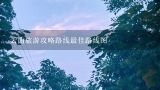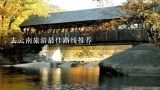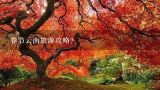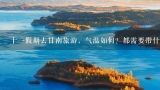如何进行文本数据预处理包括词语提取词性标注停用词去除等?
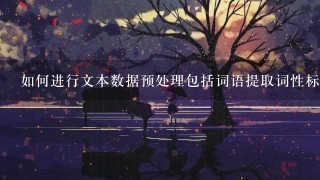
文本数据预处理步骤:
- **词语提取:**将文本中的所有词语提取出来。
- **词性标注:**为每个词语确定其词性类别(例如 noun、 verb、 adjective)。
- **停用词去除:**去除与特定主题无关的停用词。
- **词性标注停用词:**为停用词进行词性标注。
代码示例:
import nltk
# 加载文本
text = open("text.txt", "r").read()
# 词语提取
tokens = nltk.word_tokenize(text)
# 词性标注
tagged_tokens = nltk.pos_tag(tokens)
# 停用词去除
stop_words = nltk.corpus.stopwords.words('english')
filtered_tokens = [token for token in tagged_tokens if token not in stop_words]
# 输出结果
print(filtered_tokens)
其他资源:
- nltk 文档:
nltk.word_tokenize()、nltk.pos_tag()、nltk.corpus.stopwords - 数据预处理教程:
- Stanford University Natural Language Group:文本预处理教程
- DataCamp:文本数据预处理教程
注意:
- 您可以根据您的特定需求调整预处理步骤。
- 停用词的定义可能因语言而异。
- 词性标注的准确性取决于词语的标注方式。