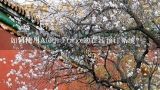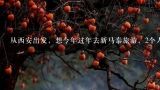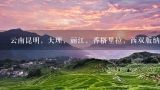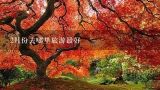如何使用JavaScript编写一个日期和时间选择器?
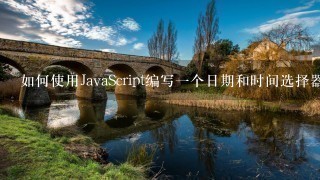
const dateInput = document.querySelector('input[type="date"]');
const timeInput = document.querySelector('input[type="time"]');
dateInput.addEventListener('change', function() {
const date = new Date(this.value);
console.log(date);
});
timeInput.addEventListener('change', function() {
const time = new Date(this.value);
console.log(time);
});
这段代码将创建一个日期和时间选择器,并将 change 事件处理程序用于在选择日期和时间后触发代码。
使用方法:
- 将这段代码复制并粘贴到
元素中。 - 在
元素中输入日期和时间。 - 选择日期和时间。
- 点击选择按钮。
- console.log() 将显示选择的日期和时间。
注意:
-
date和time变量将存储 Date 对象。 -
new Date()函数用于创建 Date 对象,并使用value属性获取选择的值。 -
change事件处理程序会在选择日期和时间后触发,并将date或time变量的值打印到 console。